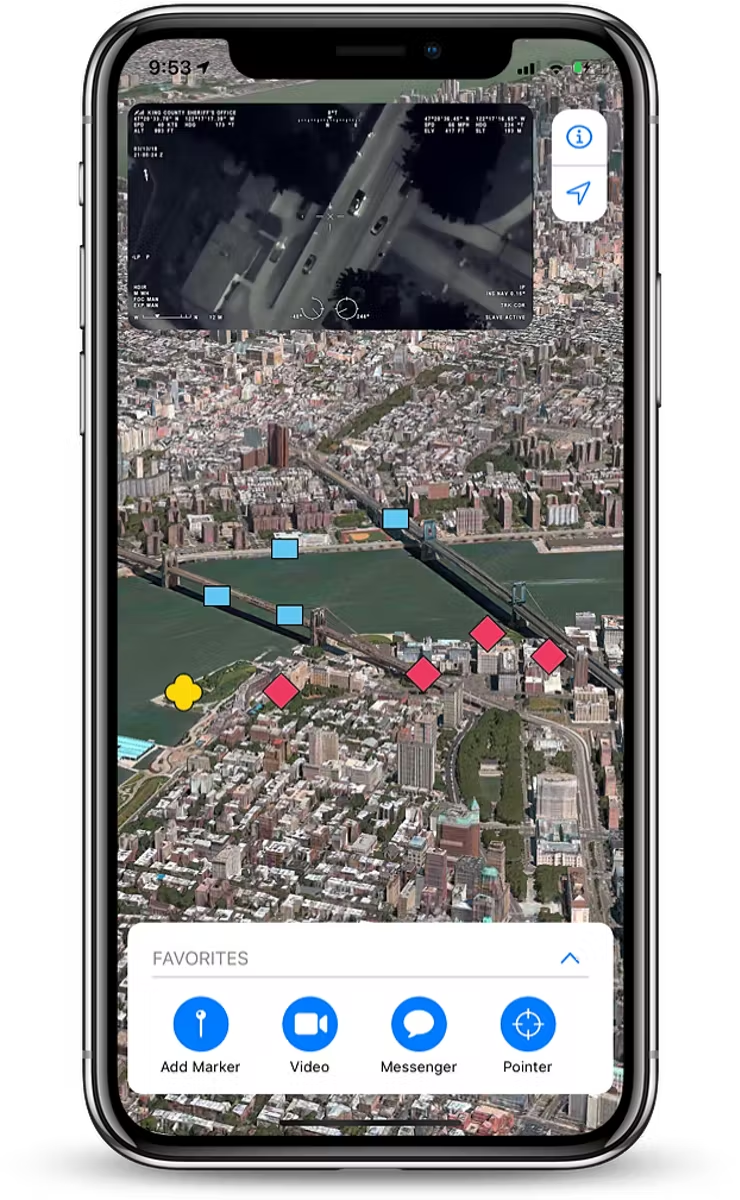Before using any TAK software, please make yourself familiar with the products and the potential privacy implications. More info here.
Setting up ITAK for ASN-TAK
- Download ITAK from the Apple app store.
- Download the server configurations.
- Open iTAK
- Click the top right
⚙icon - Select Network
- Select Servers
- Click the
+icon. - Upload server package
- Navigate to the downloaded zip files and import.
Repeat for each server.
Disable sleep for Itak
- Click the top right
⚙icon - Tools
- Beacon
- Unclick toggle
Disable emergency broadcast
- Click the top right
⚙icon - Preferences
- Display
- Prevent device from going to sleep
Enable clustering Itak
- Click the top right
⚙icon - Layers
- Clustering