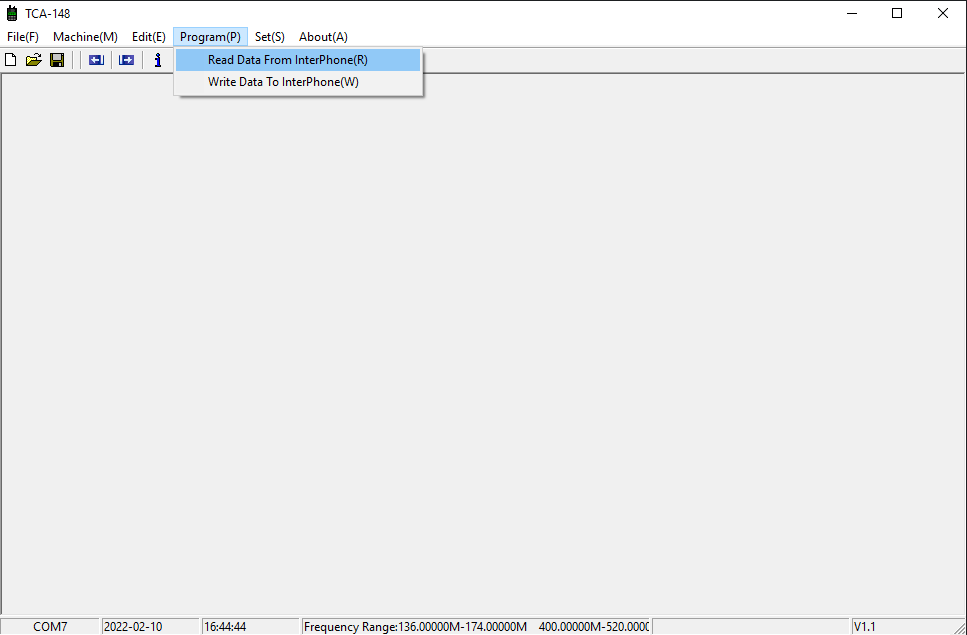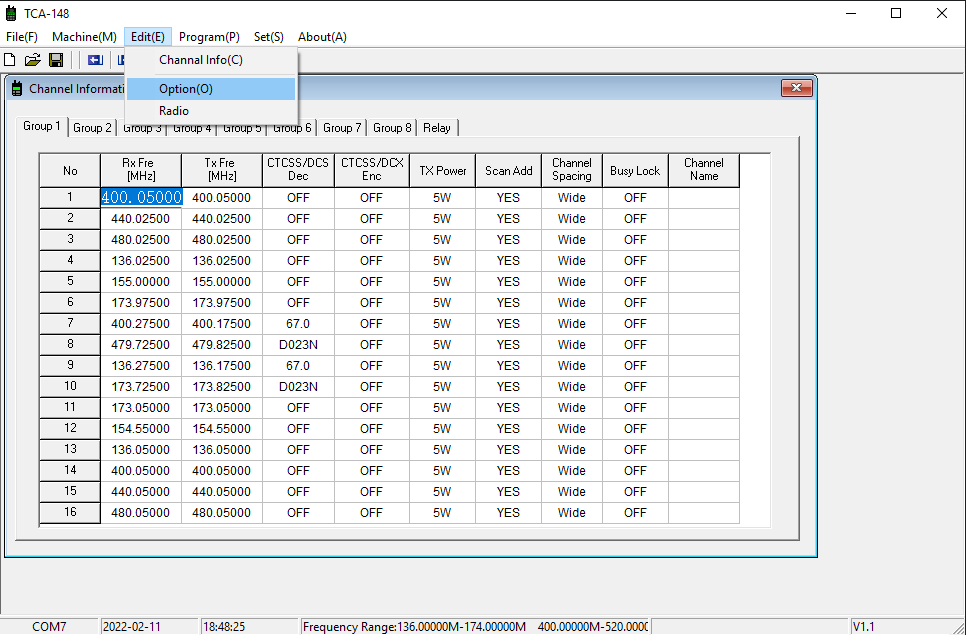This guide assumes you have both a functional programming cable and access to the TCA-148 software.
Programming cable drivers if on win 11 or higher
Verify that you do not have this issue in Device Manager in Windows:
In which case proceed to follow this guide first.
Not all radios are identical so make sure you keep a backup of the original radio configuration!
-
Connect the TCA 148 to your computer, open the TCA-148 software and turn on the radio.
-
Press Set(S) and select Communication Port(C), pick the correct com port for your radio.
-
Select Program and download the current configuration from your radio:
-
Once downloaded select Save as and save it as a backup.
-
Adjust it to match the following, you can reference the PMR16 channels chart.
- Make sure that options are set to what you need, 6.25khz is fine, 12,5khz is the normal step for norwegian radio channels:
- And write to the radio
- Turn off the radio, disconnect it from the computer and your radio should now be programmed.